I move my reference picture to illustrator. Then I live trace the iceberg in the picture to my illustrator.
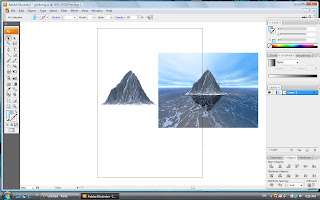
Step 2 :
I use pen tool to draw the shape of iceberg. The size and the shape of each iceberg is difference.
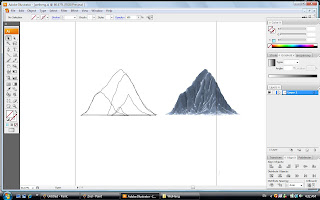
Step 3 :
I put gradient colour into each iceberg.
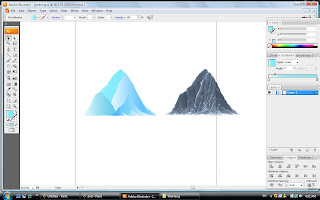
Step 4 :
Then I change the opacity of the iceberg which is live trace from the picture to 40%.
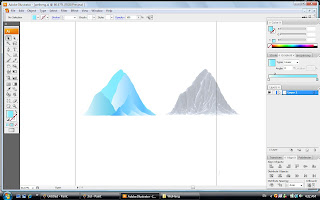
Step 5 :
After that, I overlap the live trace iceberg with my own iceberg drawing.
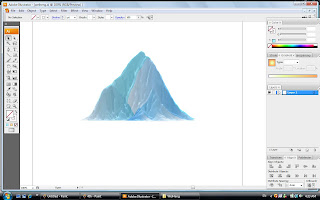
Step 6:
I use brush tool to draw a line for the sea and make the line of the sea look blur.
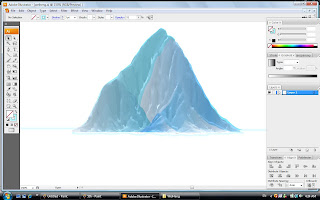
Step 7 :
I use rectangle tool to draw my sea. After the drawing, i use gradient colour and gradient tool to put on the colour of the sea.
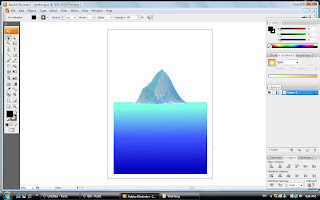
Step 8 :
After finish the colour the sea, then i use again the rectangle tool to draw my sky. After that i use gradient colour to colour the sky.
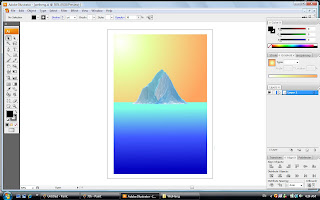
Step 9 :
After I colour the sky and the sea. I decide to add shadow of the floating iceberg. So, i reflect the iceberg and make the shodow of the iceberg longer a little bit. I also change the opacity of the shadow. After this all, I adjust the shape of the iceberg again and group all of of the point. This is my work of assignment 2.
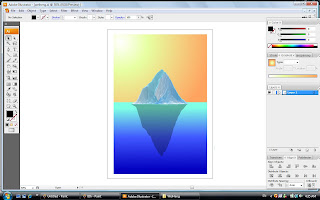
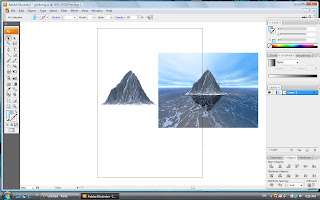
Step 2 :
I use pen tool to draw the shape of iceberg. The size and the shape of each iceberg is difference.
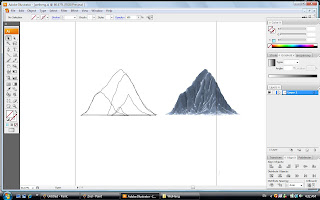
Step 3 :
I put gradient colour into each iceberg.
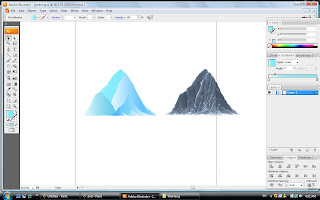
Step 4 :
Then I change the opacity of the iceberg which is live trace from the picture to 40%.
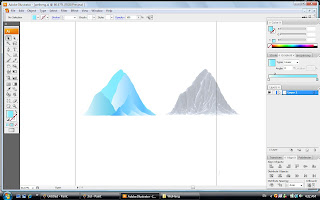
Step 5 :
After that, I overlap the live trace iceberg with my own iceberg drawing.
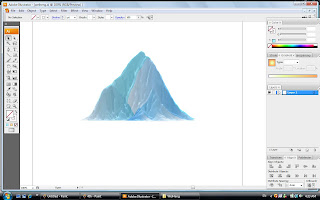
Step 6:
I use brush tool to draw a line for the sea and make the line of the sea look blur.
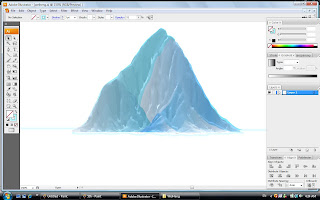
Step 7 :
I use rectangle tool to draw my sea. After the drawing, i use gradient colour and gradient tool to put on the colour of the sea.
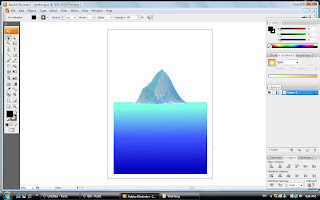
Step 8 :
After finish the colour the sea, then i use again the rectangle tool to draw my sky. After that i use gradient colour to colour the sky.
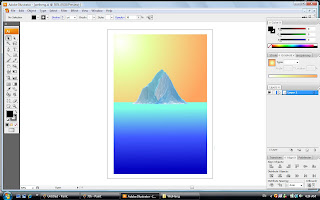
Step 9 :
After I colour the sky and the sea. I decide to add shadow of the floating iceberg. So, i reflect the iceberg and make the shodow of the iceberg longer a little bit. I also change the opacity of the shadow. After this all, I adjust the shape of the iceberg again and group all of of the point. This is my work of assignment 2.
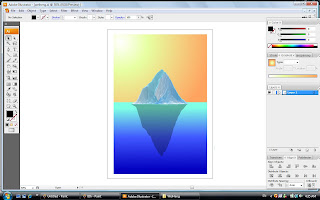











 Step 1
Step 1















