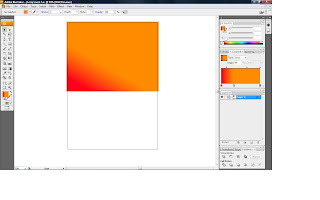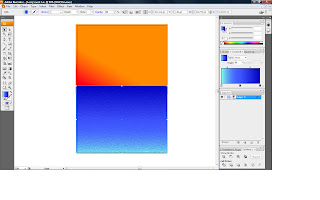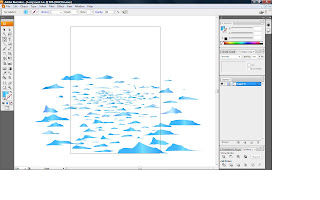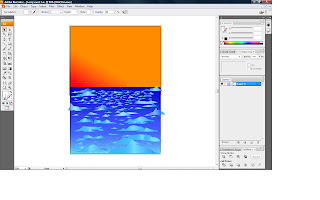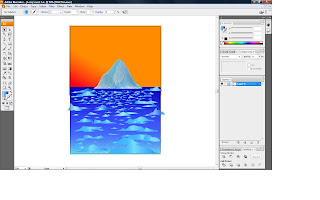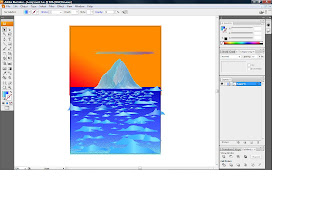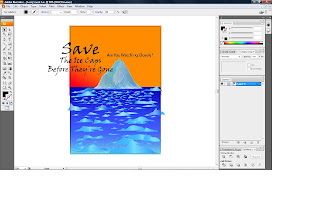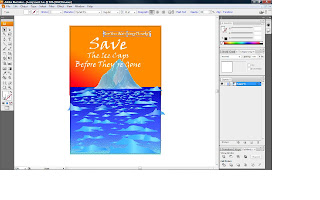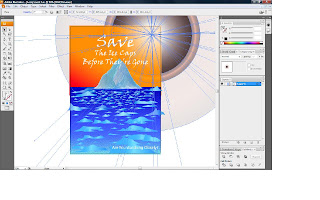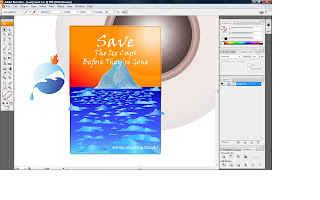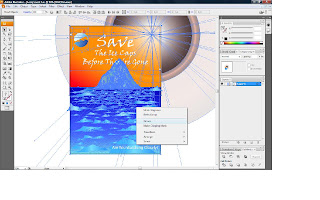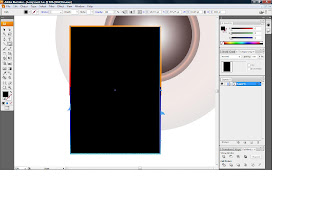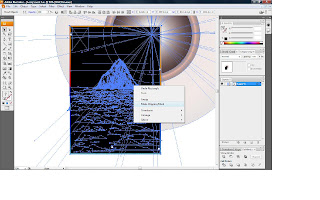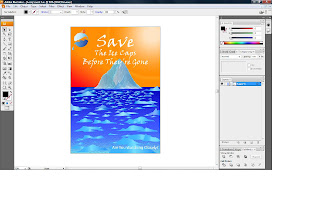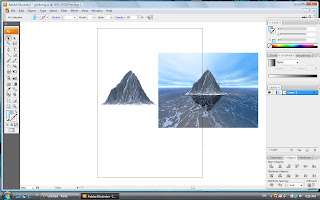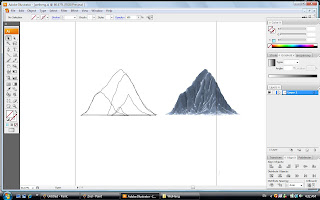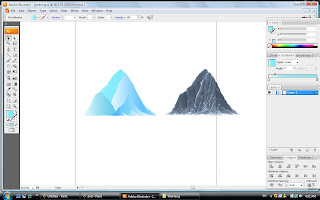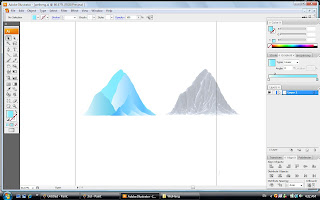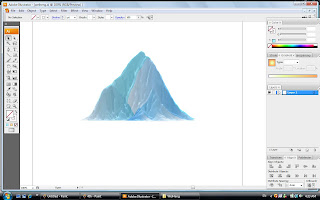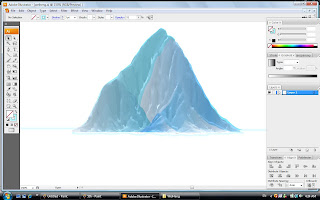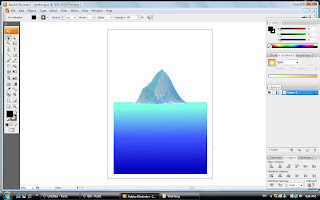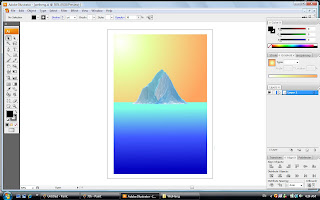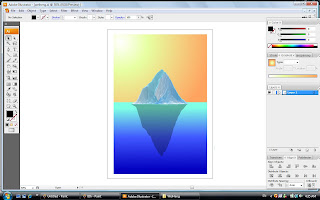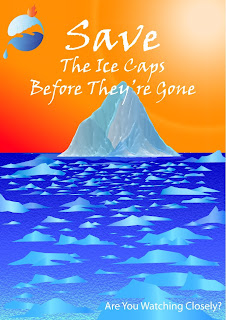 My study area is on the ice caps. My poster is to let people realize how serious and how fast the ice caps melting. They should know what will happen if no more ice caps left on the earth. Arctic ice melting is much faster than we are thought. It causing sea level increase and many more nature disease which is harmful to living and non-living things.
My study area is on the ice caps. My poster is to let people realize how serious and how fast the ice caps melting. They should know what will happen if no more ice caps left on the earth. Arctic ice melting is much faster than we are thought. It causing sea level increase and many more nature disease which is harmful to living and non-living things.In my poster, i remain the iceberg on my assignment 2 because it is the most important message what i want to deliver to everyone. The ice caps is melting and floating on the sea. I draw the ice caps floating on the sea and many small part of the ice caps separate out of the bigger ice caps is to show the melting of ice caps. Other than that, I also draw a sun by using flare tool and put the hot gradient on the sky. With the colour of the sky, it show that the ice caps is melting. High temperature cause the big iceberg melting and many small parts of the iceberg dispersed from each other.
The poster title name "Save The Ice Caps Before They're Gone" is a strong message to let people really pay attention to this issue. Ice caps melting is a very common issue but how many people really care about it? Global warming cause the temperature increasing rapidly, affect ice caps melting and affect everything in this world, our earth gone badly in just few years..
So, are you watching closely what are happen now and what suppose we do? The future of earth is depend on what we doing now.....Do something before it is too late.....